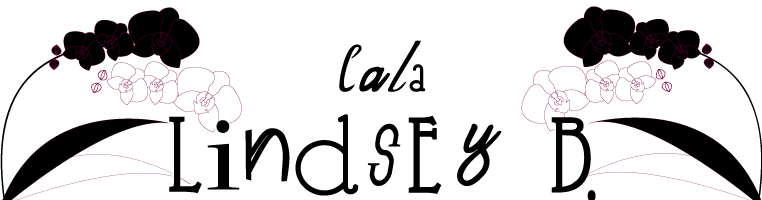One of my students told me about how you can load user-created brushes into Photoshop and that got me thinking about the brushes that I use in Illustrator.
One of my students told me about how you can load user-created brushes into Photoshop and that got me thinking about the brushes that I use in Illustrator. I'm a big fan of the pencil brush, but after brief internet research including looking at the link he sent me, I realized I could create my own brush and I did.
I made an art brush of a peony petal and used it to help me draw this peony bud. The sepals are the work of a simple pen drawing, but I used a brush for each of the peony petals and rotated when needed.
This is just the first thing that I tested out today ( I love flowers can you tell?) and I may get the chance to do some more work to it, but I am really supposed to try very hard to do some lesson planning as my real job starts Monday, when I will be teaching FIVE different business classes at a local high school for pretty much the rest of the school year. Needless to say, I really should focus my creativity on trying to make my lessons more interesting and exciting, but drawing and designing keeps creeping into my mind.
BUT I will be channeling some of this creativity into at least one of my classes (yay for Marketing!) as they are "marketing" the summer reading book fair with a theme of "Alice in Wonderland" and I am going to attempt to make them a special Alice themed dessert. Given my latest excursions with sugar cookies and icing, you see where this all stemmed from. So stay posted for some more culinary creativity in the future.
P.S. Leave some comments, folks- don't be shy! Give me some inspiration, challenges of things to create! Thanks for reading to all my regular visitors, you know who you are!
P.P.S. With regard to my sister's jewelry store graphics that I created for the Spring 2009 season and the colors that I researched, they have been in all the magazines I have received as the new color combination. One mag even included a bright blue with the combo which I can appreciate, I might have to use it some how- colors are sometimes inspiring all on their own!